1. Speeding up Firefox
I got this one from the Mepis forums. Type about:config in your address bar. That will open the configuration options for Firefox. Then, type privacy and some options will appear. Look for
privacy.trackingprotection.enabled
and double-click on it to turn its value to true. Firefox will load pages much faster.
2. Enabling High Definition on your HTML5 player for Youtube
This tutorial by Thomas Pfeiffer on LinuxVeda (images included) will teach you how to do it. You first need to type youtube.com/html5 in your address bar. On the page that opens, choose HTML5 as your default player. But up to this point, you only have low resolution. You need one more step to enable HD:
Again, type about:config in your address bar. Then, type mediasource in the search bar of that page and double-click on
media.mediasource.enabled
and
media.mediasource.webm.enabled
to change their value to true.
That's it! :)
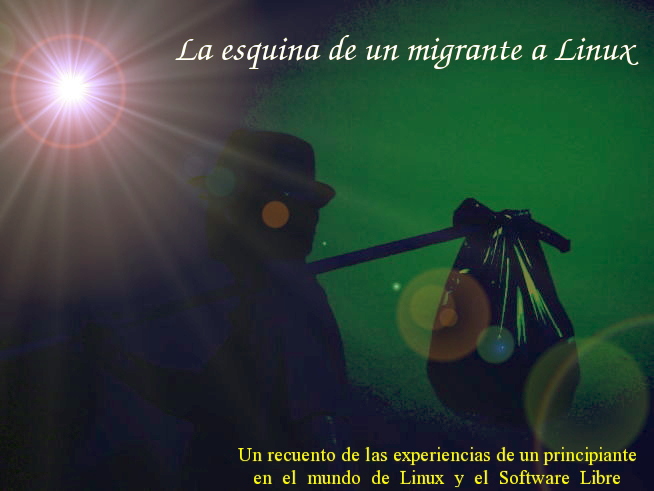
Gotta give these a try.
ResponderEliminar