The installation took about 25 minutes. Once it was over, I noticed a few bugs. For example, Pisi's Grub 2 installed into the MBR, not into the partition I chose. Well, that's not a show stopper to me. Besides, Pisi's Grub is very well designed. Anyway, I booted my brand new Linux kitten to see what it looked like and what it was capable of.
Those who used old-school Pardus will feel familiar with Pisi. Kaptan greets you and lets you choose your first-time settings. Yes, it was great to see Kaptan again!
I checked my Wifi connection first. Pisi picked it without hiccups. Good! Youtube videos also played out of the box.
"Pisi looks solid and feels stable," I said to myself in my office. "Too bad I have to prepare a presentation for my class later. If I had more time, I'd like to test this little distro more seriously," I thought.
Then, another of my crazy ideas struck me. I have made other quite interesting Linux tests in the past. One is here, another is here, and another is here. Now that I see them in retrospective, they seem a bit too risky, but Linux did not let me down then.
"Alright, let's do our work with Pisi today," I decided. First, I needed to create a multimedia presentation. Then, I'd have to use it along with two videos in my class. That would give me a fairly good idea of Pisi's performance in real life.
I must say that entrusting your work to an OS that is not yet finished is a bit too much. Remember: this Pisi release is only for testing; it is not meant for production!
I created my presentation with LibreOffice's Impress. No issues there. Everything worked normally. Actually, the OS theme made me forget I was using a beta release!
The videos played fine, too. That was great!
However, when I plugged in a multimedia projector to test it before class, I found a rough edge: Pisi thought the projector was another monitor, so it presented a totally different output for it. In other words, my computer's screen had a desktop other than the one the projector displayed.
Fortunately, that was easy to solve: I went to System Preferences / Screen and there I ticked "Unify outputs." That took care of the problem.
I taught my class without any other issue. Not bad for a testing release of a distro that is seeing the sun for the first time! :)
Today, I've spent my whole day using Pisi. I've even managed to customize it a bit! :P
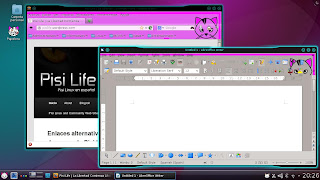 |
| I customized the Recycling Bin, Firefox, LibreOffice, and the theme of my windows |
 |
| This is a cat army! |
I must say that I'm pretty impressed with Pisi. Congratulations to all those who worked hard to make their dream true with this new distro!
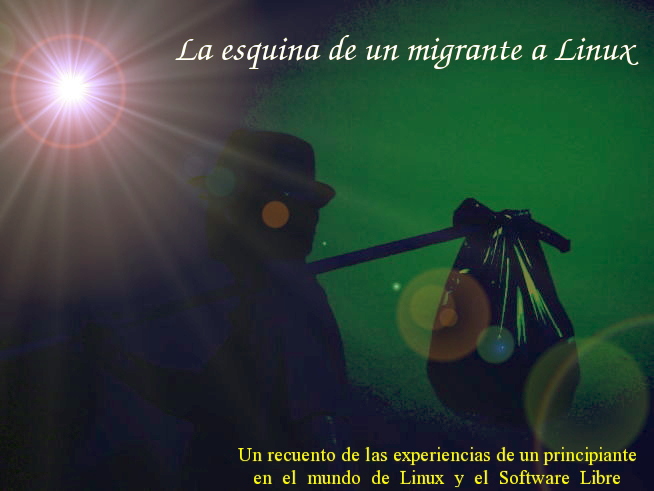

I'm glad the kitty is working. I need to install it to start playing with it...Maybe next week.
ResponderEliminarYes, it's working and running like a champion! You're gonna love it!
EliminarWoW nice review
ResponderEliminarExcelente review :)
Un saludo
¿Será porque es una distro excelente? ¡Gracias por la visita y por todo el apoyo en Pisi Life!
EliminarThanks for this nice review :)
ResponderEliminarAlthough I think writing a review of an unfinished product is quite unfair, Pisi Linux worked so well at work that I simply had to tell others about my experience with it. Thanks for stopping by!
EliminarI am very glad to read this review as a developer of Pisi Linux :) Have fun !
ResponderEliminarWow! I'm honored to have Pisi developers here. You've made a truly impressive distro! If a beta behaves like this, I'm eager to see what the final release will be capable of!
Eliminar